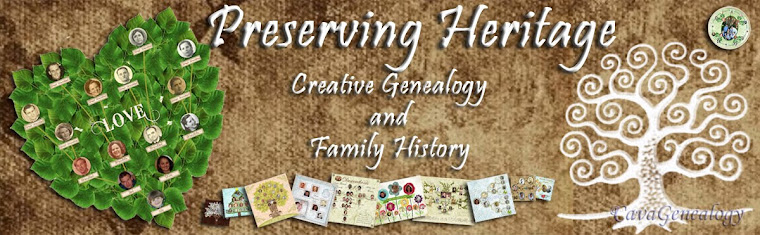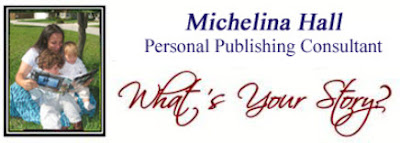Every now and then, I like looking at what other Heritage Makers have created that can be used for genealogy and family history projects. Today I looked for projects with keyword "generation" or "generations"
These are the beautiful Templates I found:
Which one is your favorite?
I am sure that more templates with keyword generations will be added in the future, so be sure to search for them yourself, as there might be more than the ones I displayed.
Don't forget that while these templates were created in a particular format, you can always convert them in a different format (i.e.: from a scrap page to a greeting card or a canvas) using the import feature.
~~~~~~~~~~~~~~~~~~~~~~~~~
You can get a free Publishing account by signing up at http://www.preservemyheritage.com and start creating unlimited projects at once!
Love my Creative Genealogy templates and ideas?
You can get a free Publishing account by signing up at http://www.preservemyheritage.com and start creating unlimited projects at once!
Love my Creative Genealogy templates and ideas?
My HM club members can have their favorite template transferred to their account for personal use, or can have it completely personalized by me for them for a reasonable fee.
~~~~~~~~~~~~~~~~~~~~~~~~~~~~~~~~